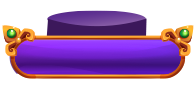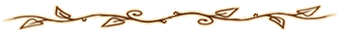|
Com o CAST Ligado você consegue 2x EXP .
You can enter a live stream by login into the game without entering any account number and password. Just don't write anything in those 2 fields and just press enter. A list of all available casts will appear shortly and you choose the one you would like to watch. After login into the cast, you can talk with other audiences and a person that is broadcasting.
To make your own broadcast, you must login to your account and use a command /cast on.
Full command list can be found below.
|
Currently available commands for spectators:
/show - display the amount of currently active spectators
/name - change your name on chat with player and other spectators
/auth - authenticate to an exisiting cast (required with chat proctetion)
Available commands for streaming players:
/cast on - enables the stream
/cast off - disables the stream
/cast password {password} - sets a password on the stream
/cast password off - disables the password protection
/cast auth on - enables requirement of authentication on chat
/cast auth off - disables requirement of authentication on chat
/cast kick {name} - kick a spectator from your stream
/cast ban {name} - locks spectator IP from joining your stream
/cast unban {name} - removes banishment lock
/cast bans - shows banished spectators list
/cast mute {name} - mutes selected spectator from chat
/cast unmute {name} - removes mute
/cast mutes - shows muted spectators list
/cast show - displays the amount and nicknames of current spectators
/cast status - displays stream status